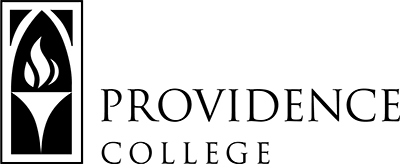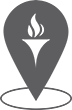Frequently Asked Questions
- What is e-Billing?
- Can I receive a paper bill instead of the e-Bill?
- How do I set up an authorized user? How can my parents view my e-Bill?
- What if I do not view an e-Bill?
- How are e-Bills viewed?
- Can I pay my e-Bill online?
- If my bill shows a zero (0) amount due, what does this mean?
- What is a Financial Hold?
- When are bills due?
- Why am I being billed for Health Insurance?
- Where should I mail payments?
- I have a credit on my account. How do I get a refund?
- I received a financial aid package. Why isn’t it appearing on my bill?
- I have a credit balance on my account and I am studying abroad. How do I have the credit balance sent to my host school?
What is e-Billing?
e-Billing is a convenient and reliable alternative to paper bills. Students will be sent an email notification to their PC email account when an e-Bill is available for viewing. Students also have the ability to give access to authorized users to view their e-Bills and/or make e-Payments. Each person with access to the e-Bill can receive an email notification when a new e-Bill is generated if their email address is provided. There are several reasons why e-Bill is the official billing method at Providence College. The primary reason is to provide faster and easier service to our students and their parents or guardians. The vast majority of students and parents are familiar and comfortable with the web culture. It has become commonplace to perform many daily transactions and communications via email and the Internet. Many universities and institutions around the country are using electronic billing as their primary method of billing. In addition to providing more efficient service, electronic billing also results in time and monetary savings to both the student and the institution.
Can I receive a paper bill instead of the e-Bill?
All enrolled students will receive an e-Bill. If you want a paper copy of your bill, you can log into the eBill system to print a copy of your e-Bill.
How do I set up an authorized user? How can my parents view my e-Bill?
A person other than the student may have the ability to view the e-Bill as an authorized user.
The student needs to:
- Log into CyberFriar
- Click on Student Services
- Click on Bursars’ Office – NEW
- Go to “Do you want help paying?” in the middle of the page
- Select “Send a payer invitation”
- Enter the authorized user’s first and last names and e-mail address
Authorized Users (Parent/Guardian):
- Once your account is established by your student, you will receive an email with a link to the website:
- Log in at PC Commerce Cashnet.
At your first log in you will be required to change your password
What if I do not view an e-Bill?
If the recipient of the e-Bill does not view the e-Bill within 5 days, a reminder e-Bill will be sent. It is the responsibility of the student to read the e-Bill and arrange for payment by the due date. Email notifications will be sent to the student PC email address and any authorized users when an E-bill is available for viewing.
How are e-Bills viewed?
Students will receive an email in their PC email account when a new e-Bill is available for viewing. This email will have a link to Cyberfriar where their Cyberfriar PIN and password will be used for authentication. The email received by authorized users will link directly to the e-Bill site to login and view the e-Bill. Make sure that the computer does not have Pop-Up Blocker that will block the access to your e-Bill.
Can I pay my e-Bill online?
Yes. Providence College allows students and authorized users to make secure online payments with an e-Check. There is no service charge for making a payment with e-Check. Payment with an e-Check will create an ACH transaction to your checking or savings account. Please note that payments made using an e-Check are handled the same as a paper check and may be subject to a hold. For more information see Undergraduate Day School Payment Policies.
If my bill shows a zero (0) amount due, what does this mean?
On the e-Billing web page, if your amount due is ($0.00), you have either a zero or a credit balance. You do not need to make a payment. A credit balance will not show as the amount of the credit, as the amount that is displayed is Balance Due. If you have a credit balance, the balance due is zero. On the Current Activity section you will see the account balance including credit balances. This is different from balance due.
What is a Financial Hold?
A financial hold is when a student’s account is locked out of academic and other student activities for financial reasons. For more information see Undergraduate Day School Payment Policies
When are bills due?
Bills are due each year for the Fall semester on August 15th and the Spring semester on December 15th
Why am I being billed for Health Insurance?
Every student is required to have Health Insurance coverage. If you have comparable coverage and wish to waive the Providence College coverage you will need to fill out a waiver with University Health Plans.
Where should I mail payments?
Regular payments may be mailed to the following address:
Providence College
Harkins Hall Room 400
One Cunningham Square
Providence, RI 02918
Attn: Bursar’s Office
I have a credit on my account. How do I get a refund?
- If a student has a credit balance on their account, they can request a refund of overpayments by completing a Refund Form.
- Refunds for the current semester may be requested once a student’s aid has been disbursed to their account and a credit balance exists. Please note that most financial aid is not posted until after the course schedule adjustment period in order to confirm a student’s full-time status and eligibility for financial aid.
- Please check your account on Cyberfriar before requesting your refund to confirm your aid has been disbursed.
- Once a refund is requested, checks will be available approximately two weeks from the receipt of the request.
- Please note requested refund amounts based on financial aid are subject to adjustment based on review and approval by the Office of Financial Aid.
I received a financial aid package. Why isn’t it appearing on my bill?
The tuition bill will reflect the financial aid package when your financial aid file is complete. You should contact the Office of Financial Aid to check on its status.
I have a credit balance on my account and I am studying abroad. How do I have the credit balance sent to my host school?
Please complete the Study Abroad Refund Form. Refunds for the current semester will be processed once a student’s aid has been disbursed to their account and a credit balance exists.
Office of the Bursar
Office Hours: 8:30 a.m. – 4:30 p.m.
During the Summer, Providence College offices close at 12:00 p.m. on Fridays.
1 Cunningham Square
Providence RI, 02918
Student Accounts 401.865.2284
401.865.1988
bursar@providence.edu